Azure DevOps
Azure DevOps provides developer services for allowing teams to plan work, collaborate on code development, and build and deploy applications. Azure DevOps supports a collaborative culture and set of processes that bring together developers, project managers, and contributors to develop software. It allows organizations to create and improve products at a faster pace than they can with traditional software development approaches.
For more detail about Azure DevOps, you can view Azure Learn.
Source control is important, one of the online source control would be Azure DevOps. For Azure DevOps, you can use git control to manage your own project source.
Sourcetree
Sourcetree simplifies how you interact with your Git repositories so you can focus on coding. Visualize and manage your repositories through Sourcetree’s simple Git GUI.
In Azure DevOps API project Repos, select the repo you would like to work on.
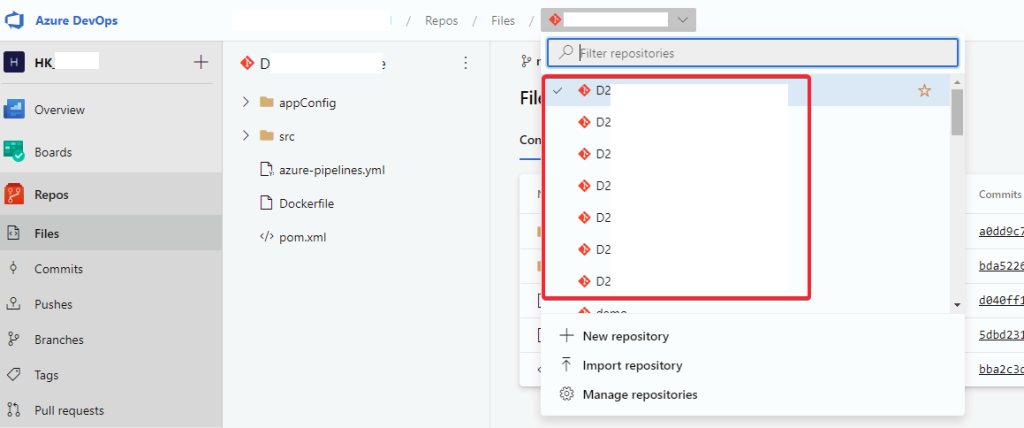
Click “Clone”.
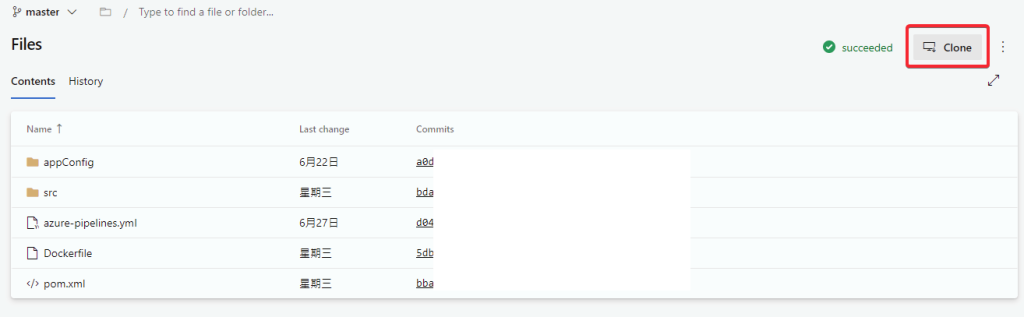
Copy the HTTPS URL and click “Generate Git Credentials”.
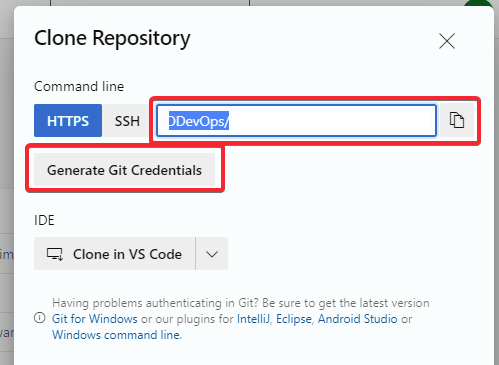
In Sourcetree, click “Clone” tab and paste your URL on “Host URL”, after few sec loading there will be a pop-up login box for logging-in to your Azure DevOps account.
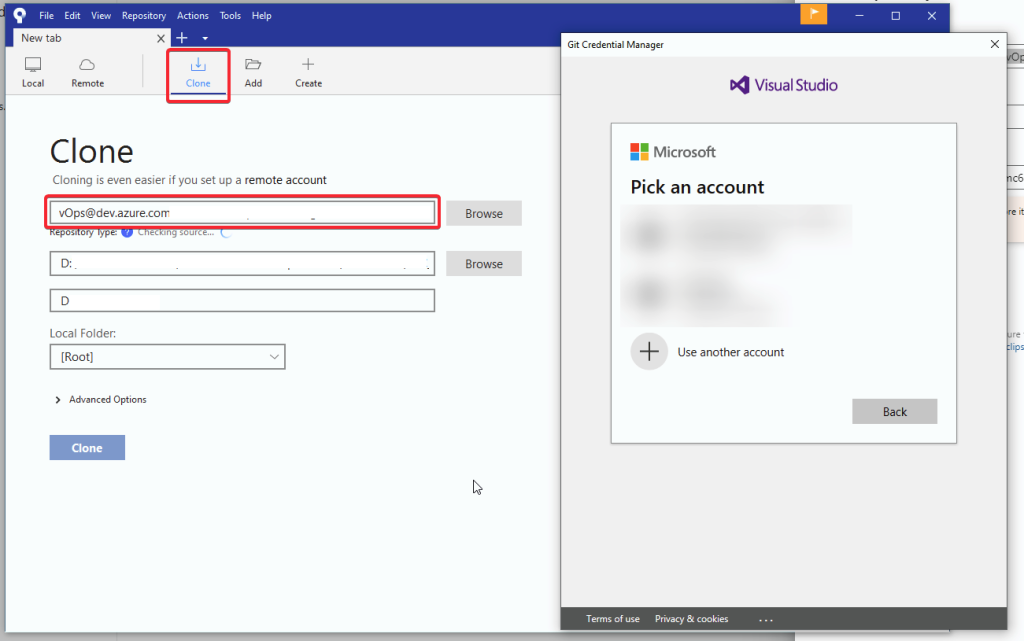
Click “Clone” and it will start cloning the repo to your local path.
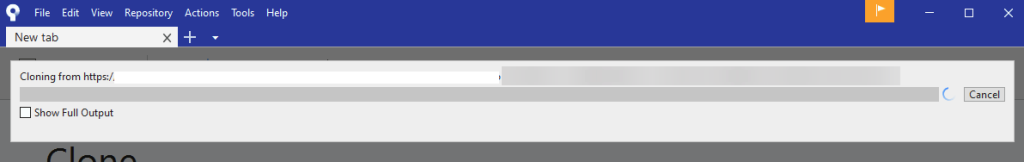
You should be able to edit and view code by the repo now, enjoy coding.
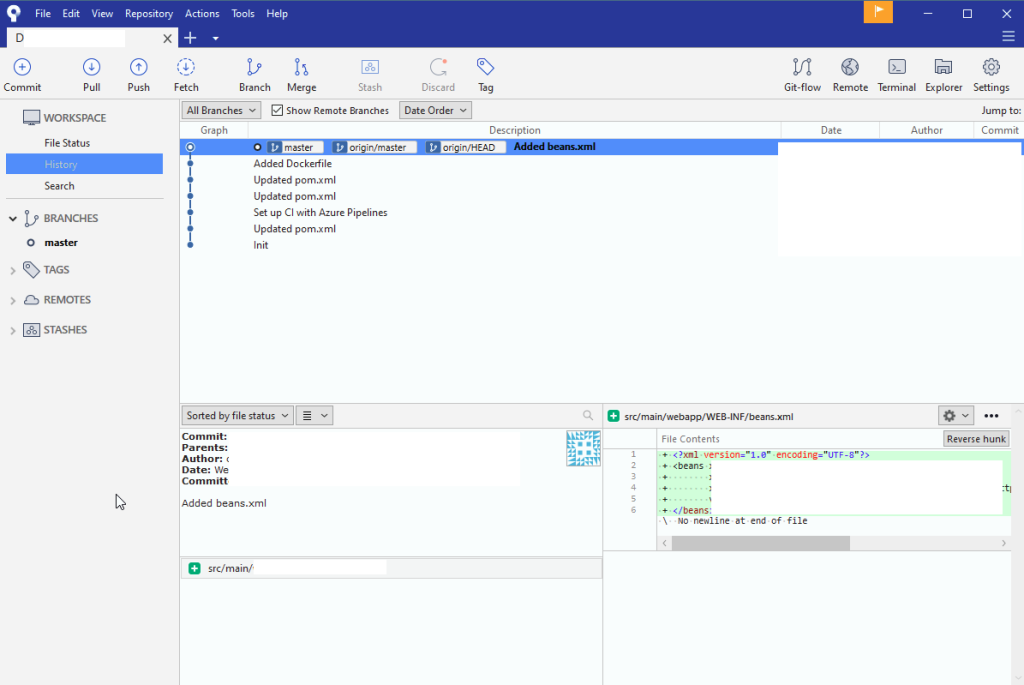
Next time we will share more about how Azure DevOps can empower your development and project management.

Chris Wan
Microsoft Certified Trainer (MCT)
Application Architect, SOS Group Limited

