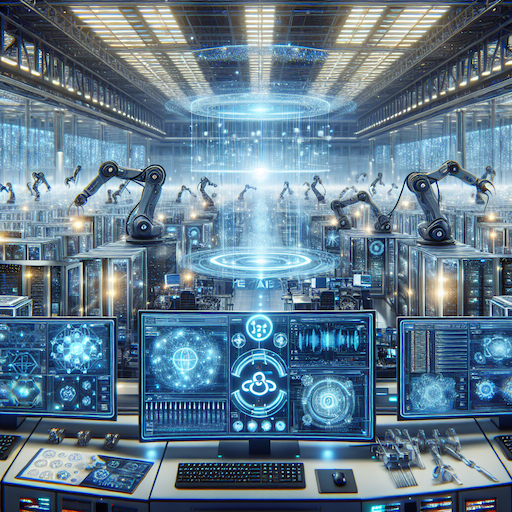Introduction
PowerShell scripting is an essential tool for IT professionals. It automates tasks and reduces manual errors. AI Foundry is a platform designed to manage and deploy AI solutions. The 4o-mini model, a lightweight AI model, is ideal for rapid deployment in resource-limited environments. This article covers the setup process, scripting techniques, and troubleshooting deployment challenges.
Understanding the 4o-mini Model
The 4o-mini model is designed for environments with restricted computational capacity. Its key features include:
- Lightweight architecture: Requires minimal hardware resources.
- Fast inference capabilities: Processes real-time data efficiently.
- Modular design: Easy to customize and integrate into existing workflows.
This model works well in edge computing, IoT setups, or server environments where efficiency is critical. Deploying it in AI Foundry enhances scalability and ensures consistent performance.
Step 1: Set Up Your Environment
- Install Azure CLI:
Invoke-WebRequest -Uri https://aka.ms/installazurecliwindows -OutFile .\AzureCLI.msi; Start-Process msiexec.exe -ArgumentList '/I .\AzureCLI.msi /quiet' -Wait; Remove-Item .\AzureCLI.msi - Log in to Azure:
az login - Set the subscription:
az account set --subscription "your-subscription-id"
Step 2: Create an AI Foundry Project
- Create a resource group:
az group create --name "AI-Foundry-RG" --location "East US" - Create an AI Foundry project:
az ai-foundry project create --name "MyAIProject" --resource-group "AI-Foundry-RG" --location "East US"
Step 3: Deploy the gpt-4o-mini Model
- Deploy the model:
az ai-foundry model deploy --project-name "MyAIProject" --model-name "gpt-4o-mini" --version "latest" - Verify the deployment:
az ai-foundry model show --project-name "MyAIProject" --model-name "gpt-4o-mini"
Step 4: Configure the Model
- Set up the endpoint:
$endpoint = az ai-foundry model endpoint create --project-name "MyAIProject" --model-name "gpt-4o-mini" --name "gpt-4o-mini-endpoint" - Retrieve the endpoint URL and key:
$endpointUrl = $endpoint.url $endpointKey = $endpoint.key
Step 5: Test the Deployment
- Send a test request:
$body = @{ "prompt" = "Hello, how can I assist you today?" "max_tokens" = 50 } | ConvertTo-Json Invoke-RestMethod -Uri $endpointUrl -Method Post -Headers @{ "Authorization" = "Bearer $endpointKey" } -Body $body
Conclusion
By following these steps, you have successfully deployed the gpt-4o-mini model in Azure AI Foundry using PowerShell. This setup allows you to leverage the power of Azure’s AI capabilities for your projects.