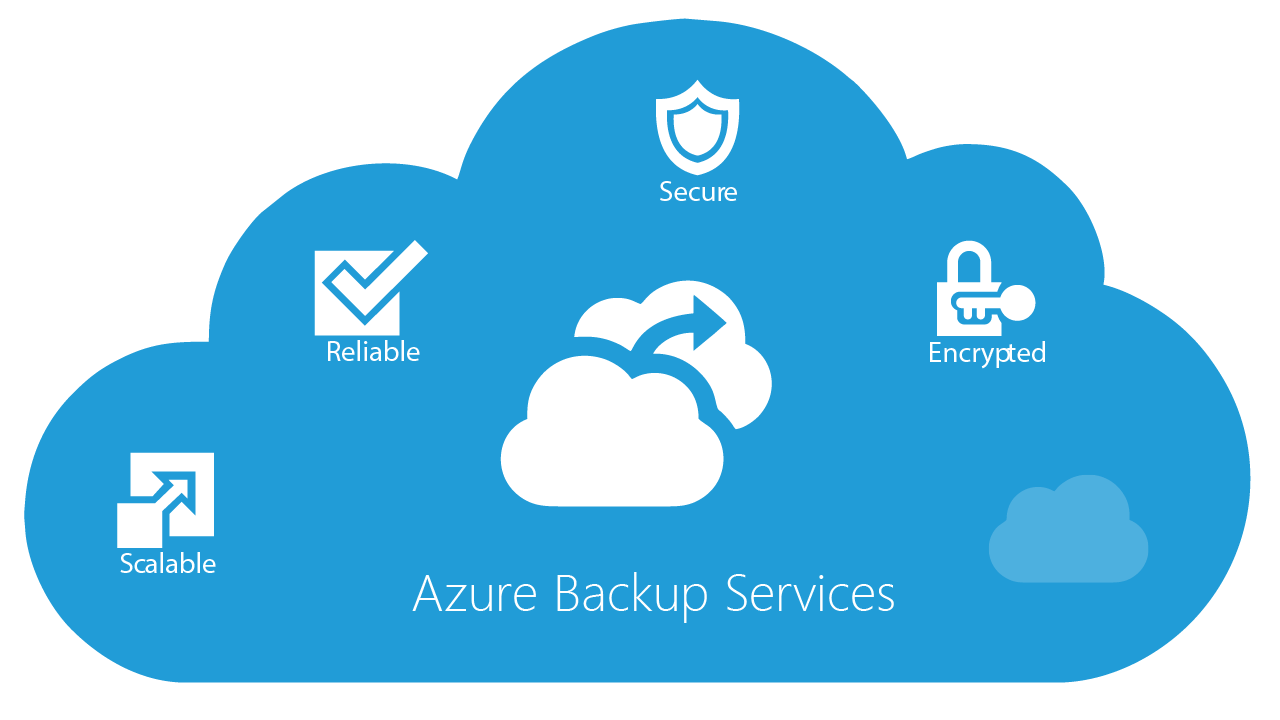Businesses may suffer significant repercussions from data loss, such as monetary losses and reputational harm. It is crucial to protect important data and apps, and Azure Backup offers a strong defence against calamities brought on by hardware malfunctions, inadvertent deletions, or natural disasters.
Microsoft Azure provides a dependable and expandable cloud-based backup solution called Azure Backup. It lets businesses back up their virtual machines, cloud resources and on-premises data to Azure safely and effectively. Backup policies can be established with Azure Backup to automate the backup procedure and specify retention durations that adhere to data security regulations.
Numerous workloads are supported by the service, including virtual machines operating on Windows, Linux, Azure, and on-premises settings. Azure Backup offers flexible recovery options to meet your needs. You can restore individual files or entire folders, recover virtual machines to the same or different Azure regions, and even perform bare-metal recovery for on-premises machines. The recovery process is quick and reliable, helping to minimize downtime and swiftly resume normal operations.
With Azure Backup, data is encrypted both in transit and at rest, ensuring the highest level of security. It leverages Azure’s globally distributed data centres, designed for resilience and durability, to protect backups against localized failures. Additionally, Azure Backup provides monitoring and alerting capabilities, enabling you to stay informed about the health and status of your backups.
By adopting Azure Backup, you can confidently protect your critical data and applications from disasters. The service’s scalable nature allows you to easily scale up or down based on your backup needs. With Azure Backup, you can have peace of mind knowing that your data is secure, recoverable, and protected from unforeseen events.
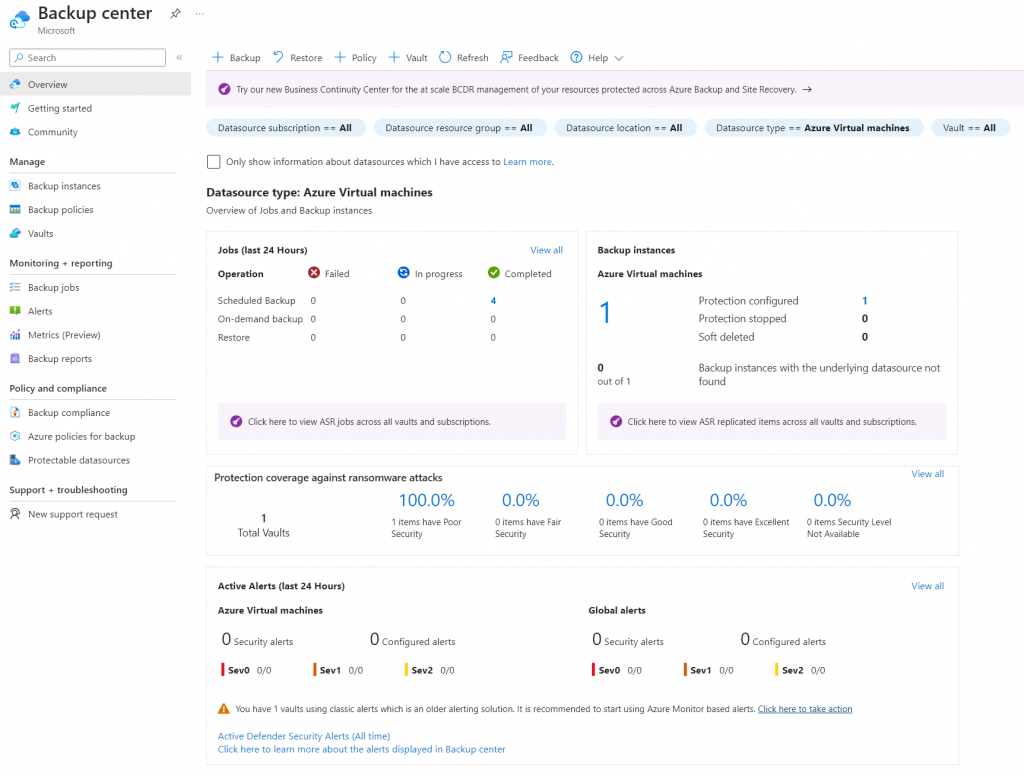
One of the key features of Azure Backup Center is the ability to view the backup status and information from the vaults. This allows you to validate the backup items and ensure that your data is being properly backed up. Additionally, you can set up alerts to notify the admin if the backup is done or if it has failed. This provides an extra layer of protection and ensures that you are always aware of the status of your backups.
Setting up a backup policy with Azure Backup Center is straightforward. You can choose from a variety of options to customize your backup policy to meet your specific needs. Once your backup policy is in place, you can rest assured that your data is being protected.
Protect your business-critical assets with Azure Backup and ensure the resilience and availability of your data and applications. To know more can refer to the Azure Backup introduction site:
https://learn.microsoft.com/en-us/azure/backup/backup-overview

Chris Wan
Microsoft Certified Trainer (MCT)
Application Architect, SOS Group Limited